Hello everyone! In this post I'm going to show you how you can unlock your Windows Computer or Mac from your Android or iOS device. With this method you need your smartphone to unlock your computer after logging in into your windows login screen and for that you have to connect your smartphone with your PC to identify the right authentication to PC to unlock it. It is possible to access your computer without the login screen. And the process I am going to share today might be the coolest one because it whas a two-step authentication process in which some extra security divisions are coming forward to preserve your computer. And the big part is that it is an very easy process.
You need a Software Named Rohos Logon Key installed in you computer as well as Smartphone to unlock your computer with the help of Smartphone. Let me tell you Rohos is a the third-party tool but it is safe as many professionals trying this software to unlock computer with the help of their smartphone. So here is the process...
#1
First you need to download the Rohos Logon Key Software in your device which you want to pair out with smartphone. Download from here: ROHOS FOR WINDOWS, ROHOS FOR MAC OS,
#2
Now launch the program in your windows and you will see screen like below.
#3
Now there click on Options there and set the settings as shown on the screenshot below
#4
After selecting all the options click on ok.
#5
Now select the setup a key there and the select the QR code method to verify your key there.
#6
Now download the mobile app from the above link and scan the QR code from that app displaying on the screen and your mobile will detect your PC.
#7
Thats it you are done now your pc is authenticated with your smart device and every time after unlocking from windows screen you will need your smart device to unlock the second authentication process.
This is a very cool way to secure your computer as if someone get to know your login password you computer will not get open until it get the security key that is your smartphone that will be always with you. Hope you like the post, do share this cool stuff with others too. leave a comment below if you have any related queries.


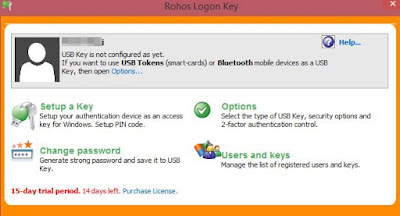









No comments:
Post a Comment