 Hello everyone, it's Bubai again with a new trick to root your Android device! and also this is a without PC method so no need to worry about how to access a PC if you don't have. So here's the procedure...
Hello everyone, it's Bubai again with a new trick to root your Android device! and also this is a without PC method so no need to worry about how to access a PC if you don't have. So here's the procedure...Procedure:-
Step 1-
Download this APP and install it on your device. If you face installation blocked error then, go to SETTINGS>SECURITY>UNKNOWN SOURCES and turn on install from unknown sources, after that install the app again. Also download this Root Checker to check whether you've successfully rooted or not...
Step 2-
After installation open the app with a stable Internet Connection and wait for a few seconds to load your device specifications and then you can see a "Try to Root" or a similar option. Make sure you have a good internet connection because the app will download some files (like 5-10 MB) and click that option to begin the Rooting process of your phone. Wait patiently this can take 5 to 30 minutes. Usually it takes around 10 minutes but in rare cases it can take up to 30 minutes depending on your internet speeds.
Step 3-
 After waiting for some time a "Successfully Rooted" popup will appear on your screen. If you see this popup then congratulations you have successfully rooted your device! Now just reboot your phone to root it permanently and after rebooting install any root apps, do some mods, flash custom recoverys and roms... anything you want...
After waiting for some time a "Successfully Rooted" popup will appear on your screen. If you see this popup then congratulations you have successfully rooted your device! Now just reboot your phone to root it permanently and after rebooting install any root apps, do some mods, flash custom recoverys and roms... anything you want...
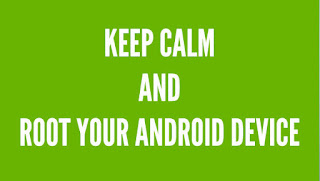

![How to install UX SoundMod on Android [5.0-7.0+]](https://blogger.googleusercontent.com/img/b/R29vZ2xl/AVvXsEirUqer-2mm2nsyQROO6SRf6GpZXxQyBM4xKNrKRKSxQYIxK3a32YujXmchdlj4X-vyeAVN4W2xooNRldZ9B4k1VbAX8oLQiCRS4Z4VTGbmkq_2suKBN3_mWFt-Vj4lEvNpgAnwoEPKoGLH/w72-h72-p-k-no-nu/how-install-ux-sound-mod-android.jpg)








No comments:
Post a Comment