Hello guys, today I'm gonna show you how you can turn your Android Smart Phone or Tablet into a full functional Computer.
To do it first you need to download and install any of these apps
Using Andromium OS
STEP 1:
After you installed it on your device, Open the app and you just need to grant “App Usage Access” simply click on “Ok” permit the app.
STEP 2:
Now you need to give access to Notification. Simply grant access to Notification of your phone.
STEP 3:
Now, you will see the home screen on Andromium OS simply tap on “OK”
STEP 4:
Now on the Notification panel, you will see “Andromium OS is running” simply click on it and launch it.
Now you can enjoy full functional computer by attaching your device to TV/Monitor and keyboard and Mouse!
Using Leena Desktop UI
STEP 1:
Now once installed, open the app and you will see the screen like below. Here you need to Allow Leena Launcher to access photos, media, and files on your device.
STEP 2:
Now you will see the screen like below. You will get to see the complete desktop experience in your Android smartphone.
STEP 3:
Now in the very next step, you need to tap on Settings which is located on the top right corner of your screen. Here you can set everything as per your wish.
STEP 4:
Once done, you can open the app or files. Everything will open up in a multi-window mode.
Leena Launcher is just an android app that seamlessly integrates into Android ecosystem and allows to use Android as a full-blown desktop operating system!
Please comment down below if you have any problem or suggestions and don't forget to visit here again and again for more awesome tricks :)



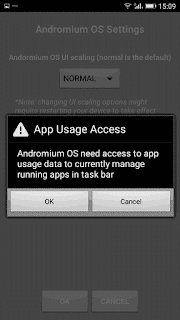


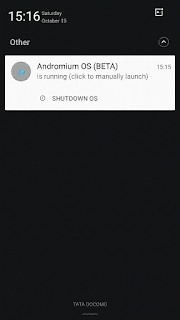















No comments:
Post a Comment