Fix low internal memory on Android Lollipop and Marshmallow:-
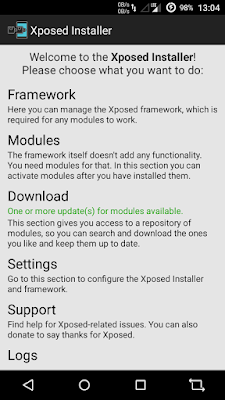 Requirements:-
Requirements:-
1- A rooted phone with custom recovery
2- Internet connection
3- Basic Android knowledge
Procedure:-
Step 1
Download and install Xposed framework.apk and flash
the .zip installer through custom recovery and reboot.
Step 2
Aftet rebooting open Xposed framework, goto 'Downloads'
option and search for 'Marshmallow Sd fix' and 'Obb on Sd'.
Download both of them and install.
Step 3
After installing go to 'Modules' option, select both modules
And reboot your device manually.
Step 4
After rebooting, open file manager and move all game
files to external sd card (move internal/android/obb/gamefile
to external/android/obb and do same for android/data/gamefile)
Step 5
Do a reboot for last time and done!✌
Downloads:-
Installer .zip file:-
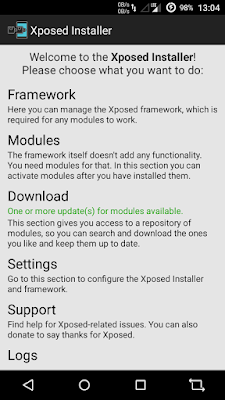 Requirements:-
Requirements:-
No comments:
Post a Comment