Finally Google has released his latest version of Android OS which is Android Nougat 7.0!
Nougat has some really cool features which separates it from previous Marshmallow 6.0...
So here are the features of the latest Nougat 7.0
Android Nougat VR
A buried menu for VR helper services in the Android N Developer Preview 4, and an equally buried release note for "Android VR" in Unreal Engine 4.12 beta, hinted at a big push for a Google Cardboard successor – sure enough, Google confirmed its VR intentions during IO.
The Play Store, StreetView, Photos, YouTube and Play Movies will all support VR, allowing you to jump into games, locations and videos, all via Google's Daydream VR platform. Google Daydream View is expected to launch in November, but will require even further updated Android Nougat software.
Google Daydream is part of the Android 7.1 maintenance update for Android Nougat, and it's only compatible with the Google Pixel and Google Pixel XL, though other phones like ZTE Axon 7 (the first, non-Pixel Google Daydream phone) will eventually work with the headset and are available to buy right now.
Multi-window support
It's a popular feature that Samsung and LG phones have incorporated into their Android skins years ago, so it's nice (and about time) Google is including the same functionality in its own software. It's easy to launch too – just long press on the recent (multi-tasking) button in the nav bar.
Multi-window support could increase enterprise interest in Android tablets and the Pixel C. It's a bet that Apple recently made when it launched similar split-screen and picture-in-picture features for iOS 9.
Meanwhile Android TV gets picture-in-picture mode, allowing you to continue watching your show in a smaller screen while performing another task.
There's also a Clear All button at the top of the multi-tasking menu on your phone to make it simple to close all your apps. Then there's a new feature called Quick Switch, which lets you jump back to the previous application with a double tap of the recent (multi-tasking) button in the navigation bar.
Direct Reply Notifications
You won't have to navigate away from your current window (or, now, windows) just to answer an incoming message. You can just reply within the notification that appears at the top of the screen.
It worked well enough for the iPhone and iPad when the same idea made its debut with iOS 8 under the name Quick Reply. But Apple's approach to messages worked strictly with its iMessage app.
Google is opening up Direct Reply Notifications beyond Hangouts, and that could mean popular apps like WhatsApp could take advantage of this convenient inline messaging feature.
New quick settings menu
Google is adding a new quick settings menu to the notifications shade you pull down from the top. It's a lot like the one Samsung, LG and every other Android manufacturer seems to use.
Sure, Google stock Android software has had switches for Wi-Fi, Bluetooth, Airplane mode and so forth, but it required pulling the notifications bar down a second time to reveal the quick settings menu.
Now the quick settings toggles are here as soon as you gesture downward once to see notifications. The best news is that all of the buttons are small and unobstructive, leaving plenty of room for notifications.
Longtime Nexus users will also be happy to hear that the quick settings switches can be sorted to your liking, much like they can on other Android phones – you won't need the System UI Tuner to meddle.
For example, we often use MiFi more than Airplane Mode, so Mobile Hotspot icon gets promoted to be one of the five icons along the top of the initial quick settings on our Nexus 6P.
That little airplane icon is still there for our takeoff and landing needs, but it got the bump to the second swipe menu. Sorting is finally up to you, which is really what Android is all about.
Bundled notifications

Google hasn't done with the way Android N changes notifications. It also announced that notification cards will be grouped together if they're from the same app.
All messages from a specific messaging app, for example, are bundled together in the notification shade. These grouped alerts can then be expanded into individual notifications using a two-finger gesture or tapping the all-new expansion button.
This is basically the opposite of what Apple did in the jump from iOS 8 to iOS 9, switching from grouping them by app to lining them up chronologically. We'll see which method works best this autumn.
There's more control over your notifications in Android Nougat too, as you can now long-press on a notification to either silence future notifications, or turn them off completely.
Doze Mode 2.0
One of the (literal) sleeper hits of Android Marshmallow has been Doze Mode, Google's crafty way of saving battery life whenever your device is stationary. It's basically a deep standby mode.
Android Nougat is going to step up the company's energy-saving software efforts by expanding Doze Mode so that it thoroughly limits background tasks whenever the screen is turned off.
That's ideal for throwing a phone in your pocket or your tablet in a backpack, and then retrieving it the next day or next week without having to recharge it right away. Your "I can't even" face when you pick up your dead Nexus phone the next morning could be a thing of the past.
Android Nougat performance
Google says Android Nougat will deliver its biggest leap forward in graphics performance with the introduction of Vulkan, giving game developers much-needed control of the GPU.
That in turn will result in even better graphics and smoother, faster performance.
If you've downloaded apps from other sources that aren't the Google Play Store, you'll now be able to identify where the app came from by going into your Settings, App Info and then Package Installer.
There have also been a number of Android runtime improvements, including optimizations to the JIT compiler, which has seen task speeds increase between 30% and 600% compared to the previous version.
Updates are also more seamless, with security updates automatically downloaded, and a simple fresh boot-up of your device will see you run the latest offering. It's also got rid of that annoying 'Android is updating' pop up when you restart after an update.
Other features
Google has confirmed the new 'Launcher Shortcuts' feature that debuted in the second beta for Android Nougat is ready for pressure-sensitive displaytechnology.
This will make it easier for Android manufacturers to bring 3D Touch-like technology to Android handsets, as it's baked directly into the operating system.
Then there are extra security features, such as file-based encryption and Direct boot, which help your device start up faster while running your apps securely.
Last, and by no means least, Android Nougat bring support for Unicode 9, which among other things, will bring with it the introduction of 72 new emoji.
Keep visiting guys, I'll post a list of devices which will get the latest Nougat update :)
Keep visiting guys, I'll post a list of devices which will get the latest Nougat update :)





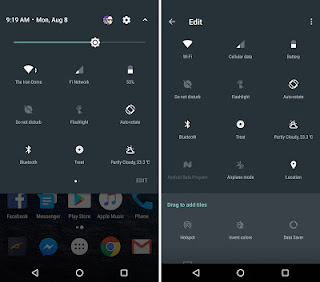
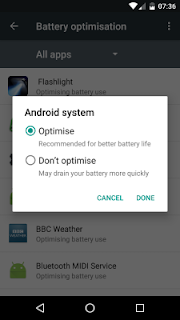











hi
ReplyDeleteLet me know if you need any help regarding this post.
DeleteAndroid Nougat is right now available in the beta version. The seventh version of the OS was released in August last year and now the beta version is ready to use for the people. The Android N comes with a number of features and if you want to experience them, you can download the beta version and try it for yourself. And if you interested to know some hidden features of Android Nougat check out my blog.
ReplyDelete