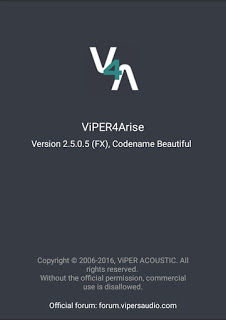 Hello guys it's Bubai here. Today I'm gonna show you, if you're a music lover and love to listen to your favourite songs from your Android phone then it's for you! If you have a Rooted Android phone with a Custom Recovery then you can flash this mod directly from your Recovery. If your phone isn't Rooted yet and you want to Root it then Check This Out!
Hello guys it's Bubai here. Today I'm gonna show you, if you're a music lover and love to listen to your favourite songs from your Android phone then it's for you! If you have a Rooted Android phone with a Custom Recovery then you can flash this mod directly from your Recovery. If your phone isn't Rooted yet and you want to Root it then Check This Out!
 How to install:-
How to install:-
Step1:-
Download Viper4Arise from HERE!
Step2:-
After downloading move that file to your phones internal memory.
Step3:-
Switch off your phone and reboot to custom recovery by pressing VOL UP+POWER/VOL DWN+POWER/VOL UP+VOL DWN+POWER. If you don't know the exact process to do it then try all of this which I've mentioned...
 Step4:-
Step4:-
While you're on Recovery go to INSTALL and choose your downloaded Viper4Arise.zip file and select FLASH/INSTALL. Wait a few seconds to complete the installation and after the completion just select REBOOT TO SYSTEM and after turning on on your phone you can see a Viper4Arise app in your App Drawer/Menu...
Please comment below if you've any problem to install this mod :)
For more Tweaks and Tricks please check out my YT channel
If you love to playing Strategy games then Check This Out and also THIS!
Please comment below if you've any problem to install this mod :)
For more Tweaks and Tricks please check out my YT channel
If you love to playing Strategy games then Check This Out and also THIS!

![How to install UX SoundMod on Android [5.0-7.0+]](https://blogger.googleusercontent.com/img/b/R29vZ2xl/AVvXsEirUqer-2mm2nsyQROO6SRf6GpZXxQyBM4xKNrKRKSxQYIxK3a32YujXmchdlj4X-vyeAVN4W2xooNRldZ9B4k1VbAX8oLQiCRS4Z4VTGbmkq_2suKBN3_mWFt-Vj4lEvNpgAnwoEPKoGLH/w72-h72-p-k-no-nu/how-install-ux-sound-mod-android.jpg)








No comments:
Post a Comment