Hello there! This time I'm gonna show you a trick to enable playing of 4K videos on every Android device. For this you just need a Rooted Android device and nothing else. Some phones, such as the Sony Xperia XZ Premium, offer 4K resolution displays though this is by far the exception rather than the rule. Users of the Sony Xperia XZ Premium are able to watch YouTube videos in full 4K resolution, but most other devices cannot. If you have the connection to handle streaming a 4K video, why can’t you choose to watch it? Fortunately with a simple build.prop modification any rooted phone can also watch 4K YouTube videos!
YouTube quality options before this trick
The following requirements must be met in order for the YouTube app to display 4K content:
- Root access for editing build.prop
- Hardware VP9 decoder support as YouTube 4K videos are encoded in VP9
Proof
YouTube quality options after this trick
Procedures
All you have to do is modify the build.prop file in /system using a root file browser (or by using an app like BuildProp Editor) and add the following line:
sys.display-size=3840x2160
Then force close the YouTube app and clear its data, then reboot your phone. When you open up YouTube again, the app will think your phone has a 4K screen so it will offer these higher quality videos. If your phone doesn’t have hardware VP9 decoder support, then you won’t see a 4K video option, but at the very least you will see a 2K resolution option if you aren’t already seeing that option.
So enjoy watching 2K and 4K videos on YouTube :)
Please comment down below if you have any problems or suggestions and do share these tricks so that everyone can watch 4K videos on their devices...



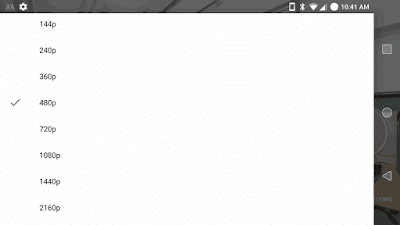








No comments:
Post a Comment