This is obvious that for making the calls or text messaging over your device you require to have the network carrier access. Without any network from the provider, you would not be able to perform the above two tasks. Now, this was the options for the users working with the previous versions of the technology. For the latest technology, there has been a way found to let the users help connect to the other people for calling or text all without any cell service. If you are the owner of any latest smartphone or any compatible smartphone then this is easy enough for you to grip the facility of making calls and text messaging without cell service.
Procedures
Step 1
The very first step to begin with the method is to set up the Google Voice Account. This is as per the most important requirement as without this you would not be able to start up with the method. If you have done this step then proceed further so as to make up the function
Step 2
Also fill your device with all of the apps and the accounts as per the requirements. Done that? Good, so now fire up the Hangouts app. This is the app that would be used to handle all of the tasks related to the method. Each of the settings shall also be handled through this app. You would be able to set this app easily.
Step 3
Move ahead to this step and open up the menu on the left side of the hangouts. This could be done by pressing the three lines in the left side corner. If you are on Android simply choose your account from the settings and then find up the Google Voice section. On the iOS devices, the users have to reach to the Phone Number section of the settings.
Step 4
Seek and enable the Incoming Phone Calls option inside the above settings page. You also have to turn on the toggle for the Messages option on the same page. Both of these options avail the access to the incoming messages or calls over the hangouts. Go back to the main settings page and then click on the Answer on Lock Screen toggle so as to enable the same functions of the app even in the lock screen mode.
Step 5
Just start to use the hangouts for both calling and messaging, you shall be able to do the normal calls and conversation but this would be done through internet and not through any cell service.
Please try to share this post with others so that the information of this post could be shared to most of the users. At last thanks for reading this article!



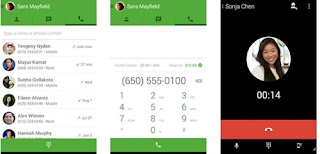









No comments:
Post a Comment