Now you can Download Torrents onto Your iOS Device Without Jailbreak using one online site where you can directly get the torrents downloaded on your ios device. So have a look at complete guide. The method is quite simple and easy and you just need to follow the simple step by step guide discussed below...
Step 1
Firstly get the Magnet link for the files that you wish to download on your device. There are numerous of the genuine torrents providing websites or the sources so just head on to those pages and grab the magnet links for the same. Below are the links for some of the best-known torrents providers, check for which you want to go for.
- Legit Torrents
- Public Domain Torrents
- Internet Archives
Step 2
There could be many other torrents providing sources so you need to search for those on the internet and then get the Magnet Links for the products you wish to download. After downloading or copying the links from the above steps simply log on to the iOS device and get the Seedr.cc for your device. This is the app that helps to bypass the Torrents restriction made by the system. Never to worry about using this app as you will be getting the abundance of benefits out of it.
Step 3
Once after you have downloaded the above app on your device you need to log on to it after registering. Inside it paste the Magnet Link for the Product that you wish to download. Wait for for for a while till the app recognizes the Link that you posted and then after you get the result for the link that is your product, begin up downloading the app. You shall be asked for the location to save the product or the torrent simply choose the destination over the storage of your device and that all. Let the download be completed and after that, you would be able to enjoy working with your product as normal.
do comment regarding this article through the comments section below. I value all of your suggestions and the opinions related to this post and it is much good to see your indulgence in my sort of work!


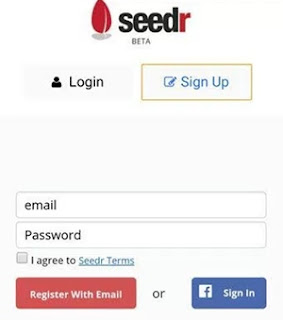










No comments:
Post a Comment